Journal Articles and Other Resources
For immediate access to journal articles and other resources, use the library's databases and catalogs. To search all databases and the WWU catalog, use Woods OneSearch. You will be asked for your WWU username and password. If you do not know your credentials, contact the UIT Help Desk. If you have any questions about using the library resources, use the Ask a Librarian form.
Featured Online Resources
- Databases A to Z
- EBSCO eBook Collection
- OverDrive eBooks and Audiobooks
- Kanopy BASE Streaming Video
- ProQuest Dissertations & Theses
Online Help
Requesting Books
Receive by Mail
To request books that Dulany Library owns, complete the book request form or call the Circulation Desk (573-592-4289). Provide the title, author, and call number of the book you wish to request, your student ID number and your contact information.
Pick Up at Dulany Library
To request books from other Missouri academic libraries that you would like to pick up at Dulany Library, find the title you wish to request in the MOBIUS OpenRS catalog. Look for the "Place a hold" button, and choose William Woods University as your institution.
Renew Library Items
In most cases, you can renew your library materials online through the WWU Locate catalog. Log in to your account, navigate to "My bookshelf," and request renewals on the items you wish to keep longer. You will find out immediately if your request for renewal was successful. If you have questions about how to do this, contact the Circulation Desk (573-592-4289).